Make Money With Google Web Stories In 2023
Google Web Stories provide a new opportunity for businesses and individuals to make money by creating visually engaging, full-screen content that can be easily shared and discovered on the web. By using a combination of text, images, and videos, businesses can create stories that showcase their products and services, tell their brand’s story, or share news and updates. These stories can be optimized for search and are designed to be mobile-friendly, which means they can reach a wider audience.
One way to make money with Google Web Stories is through advertising. By including sponsored content or affiliate links within the story, businesses can earn money by promoting other products or services. Additionally, businesses can use Google Web Stories to drive traffic to their own website, where they can sell their products or services directly.
Another way to make money with Google Web Stories is through sponsored content or brand partnerships. By creating high-quality, visually engaging stories that align with a brand’s values and message, businesses can attract sponsorship opportunities and earn money through brand partnerships.
Google Web Stories also provide a new opportunity for influencers and content creators to monetize their following. By creating engaging stories and sharing them on social media platforms, influencers can attract sponsorships and brand partnerships, and earn money through affiliate marketing and sponsored content.
Overall, Google Web Stories provide a new way for businesses and individuals to engage with their audience, increase their visibility on the web, and make money through advertising, sponsored content, brand partnerships, and affiliate marketing. However, it’s important to keep in mind that creating high-quality, visually engaging stories that align with a brand’s values and message is essential to attract sponsorships, brand partnerships, and earning money. Additionally, it’s important to comply with any policies, guidelines and laws for monetizing content online.
What Is Google Web Stories
Benefits Of Web Stories On Google
Web stories on Google provide a number of benefits for both website owners and users.
- For website owners, web stories can help increase website traffic and engagement by appearing prominently in Google search results and the Google Discover feed.
- Web stories also provide a new format for content creation and can help increase brand awareness.
- For users, web stories provide a quick and easy way to consume bite-sized pieces of content on mobile devices. They also allow for a full-screen, immersive experience.
Overall, web stories provide a way to reach a wider audience, and they are a great way to create visually engaging and interactive content.
How Do Web Stories Ads Work and Where It they Appear ?
- Advertisers create web stories using Google’s Web Stories for WordPress plugin or the Web Stories SDK.
- Once the web story is created, it can be promoted as an ad on Google’s ad networks, including Google Search, Google Discover, and Google Showcase Shopping.
- Web stories ads are displayed in a carousel format, with users able to swipe through multiple stories.
- Web stories ads can include interactive elements, such as buttons and forms, which can be used to drive conversions.
- Web stories ads can be targeted to specific audiences based on demographics, interests, and other characteristics.
- Advertisers can track the performance of web stories ads using Google Analytics and other tools.
- Web stories can be created using a variety of formats such as text, images, videos, and audio.
- Web stories can be useful for a variety of industries such as e-commerce, news, and entertainment.
- Web stories are also useful in reaching a specific audience as they can be served based on the user’s location, interests, and browsing history.
- Web stories can be served in both portrait and landscape mode.
- Web stories can be shared on social media platforms and can be embedded on websites.
- Web stories can be created in multiple languages to reach a global audience.
- Advertisers can use Google’s Web Stories for WordPress plugin to create web stories and also to track their performance.
- Google’s Web Stories SDK allows developers to create web stories and integrate them into their websites or apps.
- Web stories can also be used in Google Showcase Shopping to showcase products and drive sales.
- Web stories can be created with AMP (Accelerated Mobile Pages) to ensure fast loading and smooth performance on mobile devices.
- Web stories can be created with Google Ad Manager to monetize and generate revenue from content.
- Web stories can be used in Google Discover to reach users who are not actively searching for information but looking for new content.
- Web stories can be created with Google Tag Manager to track and measure performance
- Web stories can be used in Google search results to increase visibility of a website.
In conclusion, web stories are a powerful advertising tool that can help increase brand awareness and drive conversions. They are easy to create and can be targeted to specific audiences, and they provide a visually engaging and interactive experience for users. They can be served in many different platforms from Google search to Google Discover, Google Showcase Shopping, and can be embedded on websites, shared on social media and monetized with AMP and Google Ad Manager.
Types Of Web Story Ads
-
Product Story Ads: These ads are specifically designed to showcase products and drive sales. They can be created using images and videos of products, as well as product details and pricing information. They can be used in Google Showcase Shopping, which is a new format of ads that allows users to discover and shop for products across the web.
-
Brand Story Ads: These ads are designed to increase brand awareness and promote the overall image of a company. They can include images and videos that showcase the company’s products, services, and values. These ads can be used in Google Search, Google Discover and on the company’s website.
-
News Story Ads: These ads are designed to provide users with quick, bite-sized pieces of news and information. They can include text, images, and videos, and can be used in Google Discover and on news websites.
-
Entertainment Story Ads: These ads are designed to provide users with short, engaging pieces of entertainment content. They can include images, videos, and interactive elements, and can be used on entertainment websites and social media platforms.
-
Interactive Story Ads: These ads are designed to provide users with an interactive experience. They can include buttons, forms, and other interactive elements that can be used to drive conversions. They can be used in Google Search, Google Discover and on a company’s website.
-
Local Story Ads: These ads are designed to reach a specific local audience. They can include images, videos, and other information about local businesses, events, and promotions. They can be served on Google Search and Google Discover based on user’s location.
-
Sponsored Story Ads: These are ads that are created by a sponsor for a specific brand or product. They can include images, videos, and interactive elements, and can be used in Google Search, Google Discover, and on a company’s website.
-
Video Story Ads: These ads are designed to be visually engaging and can include videos and images. They can be used in Google Search, Google Discover, and on a company’s website.
-
Animated Story Ads: These ads are designed to be visually engaging and can include animations and interactive elements. They can be used in Google Search, Google Discover, and on a company’s website.
Overall, there are many different types of story ads that can be created using the Web Stories format. The type of ad that is used will depend on the industry, audience, and overall goals of the campaign. It’s important to remember that Web Stories are a mobile-first format, so they can be served on mobile devices, including smartphones and tablets.
Also Read: How To Make Money With Podcasting – 8 Effective Ways
How To Monetize Google Web Stories
-
Create a web story: The first step in monetizing a web story is to create one. You can create a web story using Google’s Web Stories for WordPress plugin or the Web Stories SDK. These tools allow you to create visually engaging and interactive stories that can be promoted as ads on Google’s ad networks.
-
Integrate monetization: Once you have created a web story, the next step is to integrate monetization options. This can be done using AMP (Accelerated Mobile Pages) to ensure fast loading and smooth performance on mobile devices. You can also use Google Ad Manager to monetize and generate revenue from your web story content. Additionally, you can include sponsored content, affiliate links, and sponsorships in your web story.
-
Track and measure performance: The final step in monetizing a web story is to track and measure its performance. You can use Google Analytics and other tools to track the performance of your web story ads and gain insight into how they are performing. You can track metrics such as click-through rate, conversion rate, and revenue generated from the web story.
It’s also worth mentioning that you can use web stories to increase visibility of a website, by including links in the stories that point to the website.
To sum up, monetizing Google web stories is a three-step process that involves creating a web story, integrating monetization options, and tracking and measuring performance. By following these steps, you can generate revenue from your web story content and gain insight into how your ads are performing. Additionally, you can use web stories to increase visibility of a website by including links in the stories that point to the website.
Ways To Create Web Story Ads ?
Creating web story ads is a process that involves several steps. Below is an overview of the steps to create web story ads:
-
Define your target audience: Before creating your web story ad, it’s important to identify your target audience. This will help you to tailor the content, design, and messaging of your ad to the specific needs and interests of your audience.
-
Develop a clear strategy: Once you have defined your target audience, you should develop a clear strategy for your web story ad. This should include your overall goals, the message you want to convey, and the call-to-action (CTA) you want to include.
-
Create your content: After defining your target audience and strategy, you can start creating the content for your web story ad. This should include images, videos, text, and interactive elements. It’s important to use visually engaging and high-quality content that will capture the attention of your audience.
-
Use a web story creating tool: Once you have your content ready, you can use a web story creating tool to design and publish your web story ad. There are several tools available, such as Google’s Web Stories for WordPress plugin or the Web Stories SDK, third-party tools, and manual creation. These tools will allow you to create visually engaging and interactive web story ads that can be promoted on Google’s ad networks.
-
Optimize for mobile: Make sure that your web story ad is optimized for mobile devices by ensuring that the images, videos and text are sized correctly for small screens, and that the interactive elements work well on touch-based devices.
-
Test and measure performance: Once you have published your web story ad, it’s important to test and measure its performance. You can use Google Analytics and other tools to track metrics such as click-through rate, conversion rate, and revenue generated from the web story.
-
Optimize and refine: Based on the performance of your web story ad, you can optimize and refine it for better performance. This may include making changes to the content, design, and messaging, or targeting a different audience.
In conclusion, creating web story ads is a process that involves several steps including identifying the target audience, developing a clear strategy, creating the content, and using a web story creating tool. It’s important to optimize the ad for mobile devices, testing and measuring performance, and refining the ad based on performance data. By following these steps, you can create web story ads that are visually engaging, interactive, and tailored to the specific needs and interests of your target audience, helping you to reach your overall business goals.
Also Read:How To Start Affiliate Marketing In 2023 – Benefits, Strategies, Income and much more









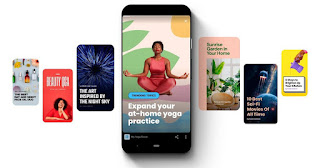
.jpg)



.jpg)




